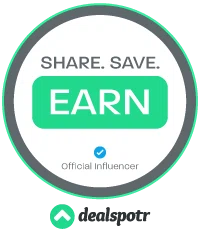We have all had the frustration of a webpage that takes an age to load or a document that just won’t seem to open without waiting for a ridiculous amount of time. And if you can get your laptop running quicker in a hassle-free way, you would want to do it, right? Well, we are here to help. In this blog post, we are going to talk you through just a few techniques that you can use to speed up your computer and bring down your frustration levels!
Clear Out Your Hard Drive
As your PC or laptop starts to age, data will start to clog it up and make it run slower. This is because it has to work harder to locate the files or other programs that it needs to access. So, it helps to learn a couple of techniques like how to remove purgeable data. There are usually duplicate files which you can track down and eliminate as well. Don’t forget to go through the recycle bin to see what files have been hiding away in there too.
Delete Unnecessary Programs
Next up, you should look through your computer to find and delete any programs which have become outdated or ones which you no longer use. You should particularly target the large files which are clogging up space on your computer. Take a similar approach to decluttering your house. If you have not used something in the past 12 months, you should seriously question whether or not you are going to need it at all.
Stop Programs from Starting Automatically
You don’t necessarily need to delete everything from your laptop to make it run in a more efficient manner. One way of making things run quicker is to stop some of your default programs from starting automatically. How many times have programs popped up that you have no intention of using? By taking a couple of simple steps, you can stop this from happening and give your laptop the extra burst of speed that you are looking to give it.
Clean Up and Organise Your Desktop

The final piece of advice that we are going to discuss is giving your desktop a simple clean-up and organization. Documents should be stored in relevant folders and not simply left open on the desktop. In the process of filing, you may find that there are a few things which you have no use for. Remove any unused shortcuts from your desktop. A good rule of thumb to follow is that you should be able to identify the contents of a file from its name rather than having to open it to find out.
Ultimately, many of the things that you can do to get your laptop running quicker involve completing some simple tasks and clean-up operations. These are just a few of them which will give you a major helping hand when it comes to getting your computer running at top speed.