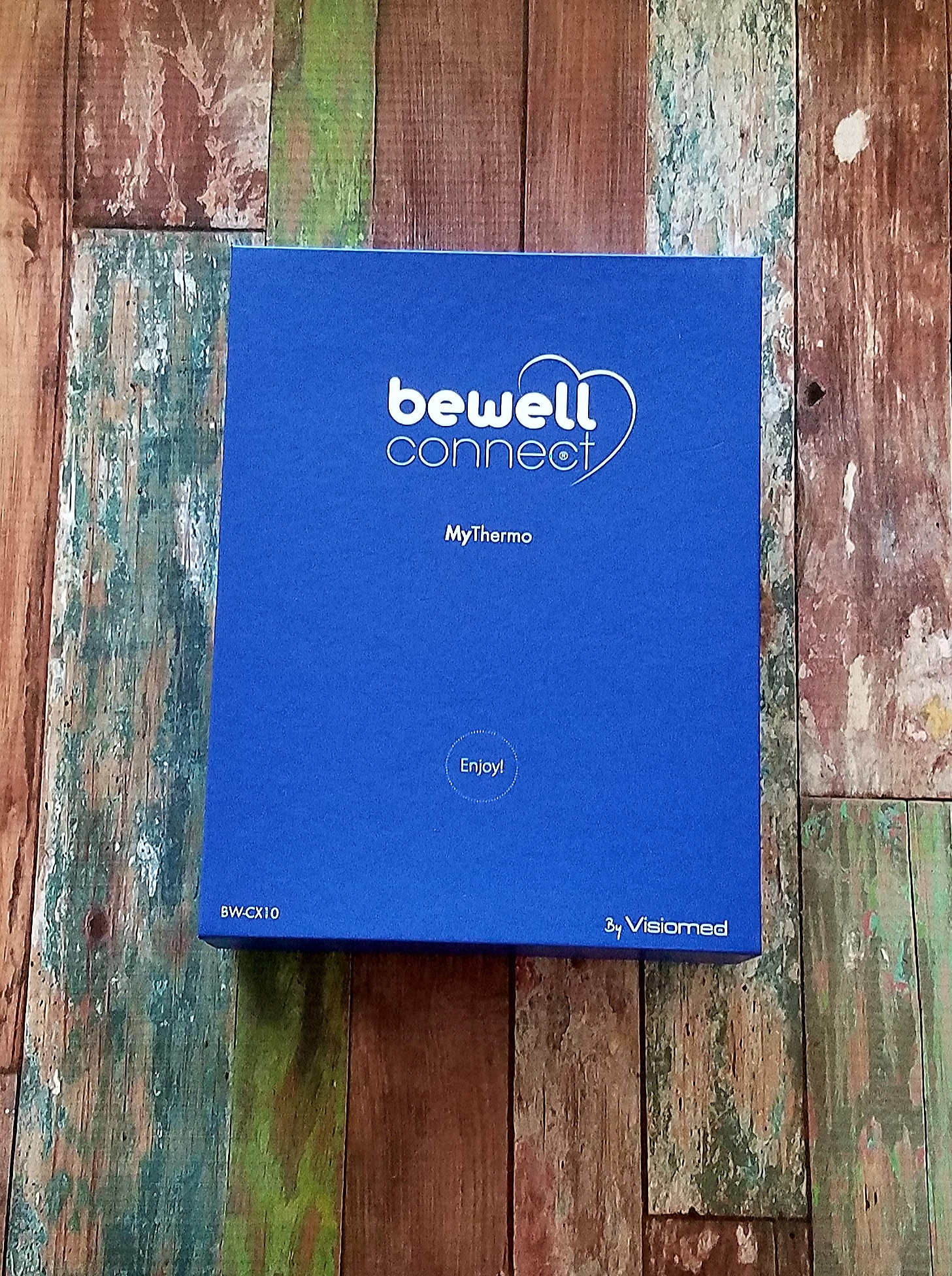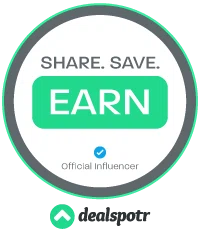I have been sick for…About 4 weeks now. Yes, I managed to get sick during summer. My guess is that I caught something in the airport when I was coming back from Ohio and have not been able to shake it off, so I have not abandoned you, I have simply not been able to get on my computer for weeks now.
I have been as sick as can be and getting chills and fever and having to take care of the little one made things a bit more complicated, not to mentioned that there is always the concern of him catching whatever it is I have ( waiting on blood work and X-Rays).
Inevitably the husband and the baby got sick too and you can imagine how much fun it is tracking everybody’s temperatures to make sure things are under control.
The baby woke up at 1:00 AM the other day and he was throwing up and had a 102.00 degrees fever!

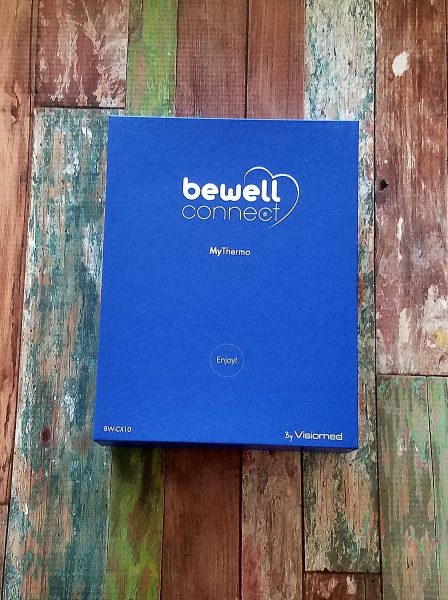
So how do I keep track of everybody?
I have a Bewell connect- MyThermo infrared thermometer that allows me to create a profile of every family member and keep track of their temperature using its free app.
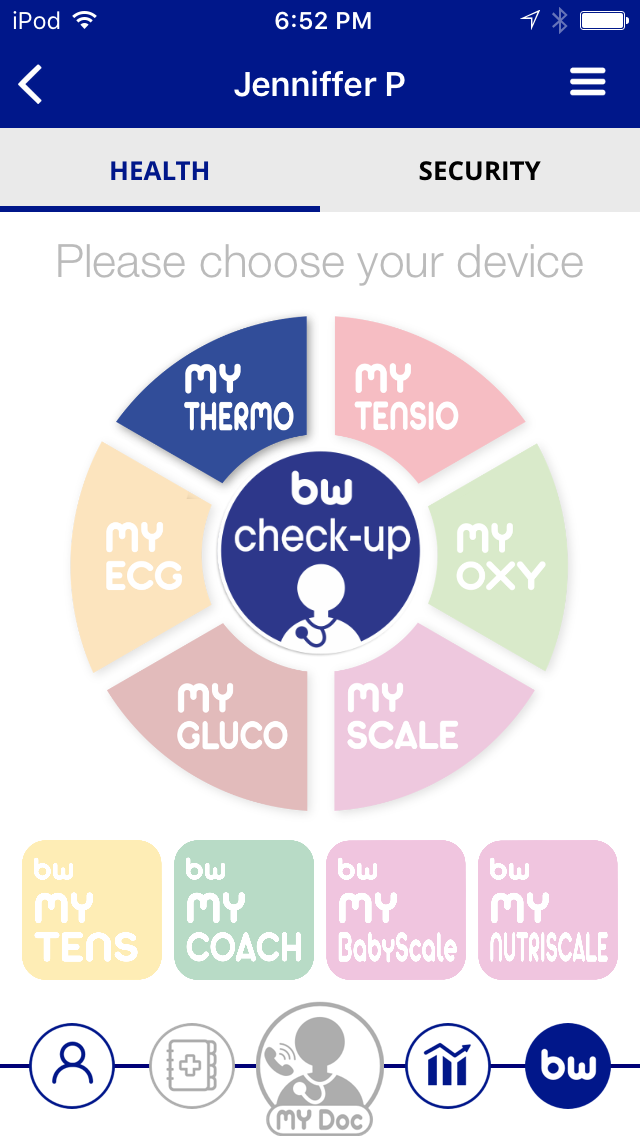
This small and smart little device has proven to be a very handy tool as it allows you to take one’s temperature without having to touch the person. This means that sleeping, cranky babies can be checked up on without being bothered.
Easy to use
The unit and the infrared thermometer are very easy to use and set up. As always, whenever you start using a new gadget, let the thermometer fully charge ( the unit comes with a handy charging dock). Once the unit is fully charged, download the app and signup for the free account.
Touch-less
Then you can create a profile for the different family members that will allow you to keep track of their temperature.
I love the fact that you do not need to touch the person in order to measure their temperature. The Bewell MyThermo thermometer utilizes infrared technology to read the temperature and can not only read the body temperature, it can also read surfaces.
Yes, set up your infrared thermometer to read the body temperature or surface and it will even allow you to measure the temperature of the room you are in.
Make sure you are using it properly
The readings are very consistent and accurate as long as you are using the infrared thermometer correctly (aim at the forehead over the right temporal region from a distance of about 3-5 cm, and then press the thermometer’s measurement button which is a blue button with the arrow located on the front of the unit, then the temperature is immediately displayed).
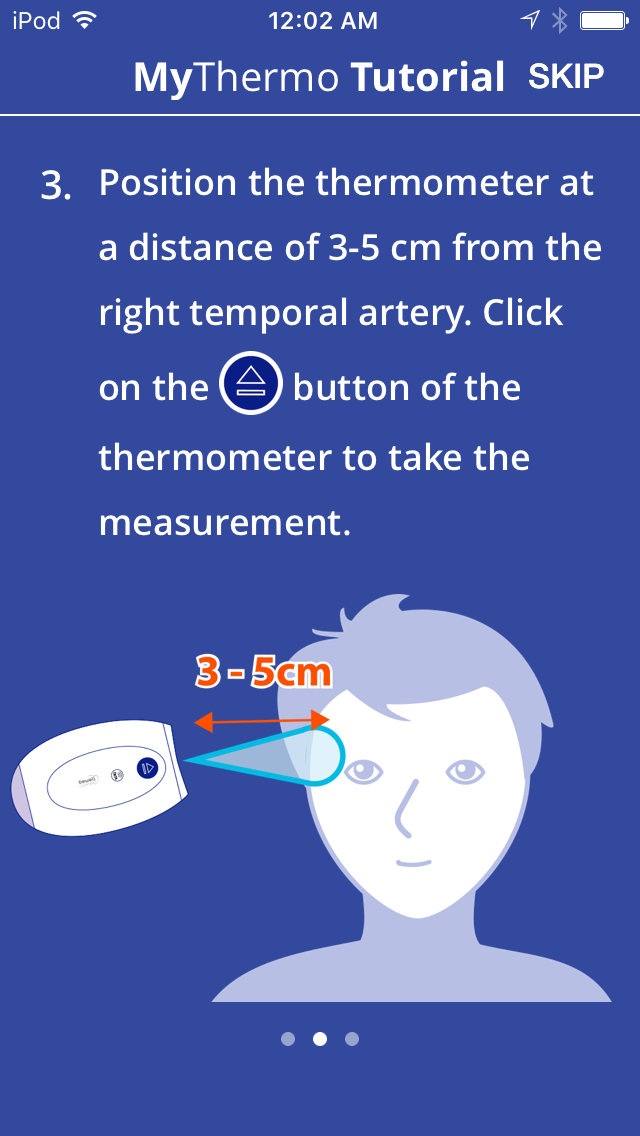
If the temperature is within normal range, the screen will show a green light, that light will display yellow when closer to having a fever and red when you do have a fever and will of course show the temperature reading as well!
I keep my unit on the charging dock right next to my bed and that way I just need to pick up the infrared thermometer whenever I need to keep the kids and all the family’s temperatures in check… This is certainly a smart little device that can make any parent’s life easier when needed!-