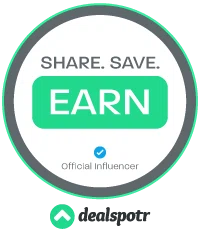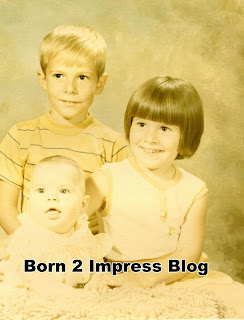 |
| Photo 1 |
 |
| photo 2 |
 |
| photo 3 |
I have a few Epson devices including my all-time favorite Epson Artisan 810, so I get really excited any time I have the chance to try any Epson product… I am going to feature a series of products that I think are a must have for this year and the Epson Perfection V370 Photo Scanner is certainly a product worth having in your household.
The Epson Perfection V370 Photo Scanner is very user friendly and extremely easy to install….Just run the software included with your unit and follow the prompts…easy as a breeze and you do not need to be computer savvy to set it up. It took me about a minute or two to install and run the application on my computer.
This photo scanner by Epson allows you to scan photos, film, oversized originals, and scan-to-cloud —this handy unit makes it simple to archive photos and documents or create enlargements with the built-in transparency unit and 4800 x 9600 dpi optical resolution.
The Epson Perfection V370 Photo Scanner makes it very easy to scan directly to cloud services like Google Docs, MS SharePoint®, Evernote®, and more, with Document Capture Software. To make this unit even more users friendly, it offers you the option to use one-touch buttons for scan-to-email and copy right from your unit.
All the buttons on the unit are large and they have icons showing exactly what they are for so there is no guess work. I must say that I was really impressed, not only on how easy to set up was the unit, but how easy it is to operate.
What really impressed me is the fact of how good of a result I was able to get in a matter of seconds as I am able to scan a photo and use the standard touch ups and have a photo ready to save or print in about one minute.
The unit offers you a set of standard features to do touch up on your photos that can be done by simply clicking on the dialog windows that will open up in your computer screen. The advance option allows you to play around with the image and preview the changes you’ve made so you know exactly what you have before you print your final image.
The unit has 4 different modes that will allow you to do the changes you need on your image of document:
Full mode: allows you to easily scan without selecting any settings or doing a preview of your image. It does allow you to use some easy to use standard features to restore your image. This is the default mode on this unit.
Home mode :will allow you to customize some scanning settings and check the results with a preview of the image. You can size the image; adjust the scan area along with other adjustment while using this mode that includes color restoration, dust removal, and back light correction…Which is a must when restoring all photos.
Office Mode : is the setting to use when scanning text documents.
Last but not least is the Professional Mode: This is the most customized setting and allows you to check the effects you are creating with a preview of your image. Great for detailed corrections …All the changes are made before scanning your image. With this mode, you can sharpen, correct colors, and even enhance your image with a wide selection of tools.
In addition the unit has a built in 35mm transparency unit that accommodates mounted slides, negatives and film strips. You can scan and enlarge up to 13” x19”. The Epson Perfection V370 Photo Scanner has a retail price of 119.99
Disclosure:
The product(s) provided for the review were sent to me free of charge from the company or the PR agency. My opinions are my own and not by any means influenced by any other part.