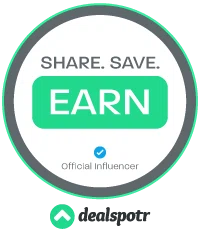Nowadays, most people who use digital technology are at some level aware of the need to safeguard their devices and the data they upload and receive through them. However, a lot of people who might be clued up on how to stay safe when using a laptop or desktop might not be quite as careful with smartphones or other mobile devices. Here, we’re going to look at a few tips to ensure that you’re being smart with your smartphone security.
Get some good anti-malware software
First of all, understand that your smartphone device is just as susceptible to viruses and other kinds of malware just as much as a laptop or a PC. If you’re using it to browse the internet, to download files, or even to chat with friends who may, at some point or another, become victims of hacking, then you should ensure that you have high-quality anti-malware software. There is a wide variety of both free and premium anti-virus and anti-adware software that you can download for your phone. You can check reviews to see how convenient and obtrusive they are but most of the big names are fairly trustworthy in terms of actually doing their job and keeping your phone safe, nowadays.
Be mindful of local networks
One risk that is especially prevalent when it comes to mobile devices of any kind is the fact that we’re a lot more likely to use them on open or semi-private networks. You may feel inclined to let your phone sign into whatever free Wi-Fi is available in order to stay online, but can you really be sure that those Wi-Fi sources are untrustworthy? Not all of them are guaranteed to be legit and even in cases of semi-private Wi-Fi networks, like at the local cafe, all it takes is a savvy user with access to the right network to leave you vulnerable to hacking attempts or having the data from your connection taken, which can be especially dangerous if you’re using local wi-fi to log into sensitive data.
Guard your online activity
If you are going to be using open Wi-Fi hotspots or semi-private networks, then you should make sure that you take the opportunity to guard your connection. In fact, it’s a good idea to keep your IP protected, regardless of where you are, if you really value your online security. With the help of tools like a premium VPN (or virtual private network,) you can learn how to change IP address on Android. Your IP address is effectively your online identification, and if you’re able to change it, as well as to use VPN tools to encrypt all of the data you receive and send, then you’re going to be a lot safer from anyone who would attempt to eavesdrop on your connection.
Keep it updated
Nowadays, it can seem like you can’t take more than five steps without your phone, laptop, PC, or something else asking you to update. There’s no doubt, it can be annoying to get hit with those notifications all the time, but you want to make sure that you are updating whenever it brings it up, as these updates don’t just contain bug fixes and stuff that’s designed to make your hardware and software more convenient to you, they typically come with security updates as well. If you’re using a device, operating system, or software that is no longer getting these updates, then it might be time to look at an upgrade, instead, as it’s going to become increasingly unsecured, making it a lot more open for people who would hack or attack.
Choose your app permissions carefully
Whenever you install a new app on your phone or even visit a website, you may get a notification that it’s asking for permission to certain features and files on your phone. This can include your microphone, your camera, contact information, and more. Whenever you see these notifications, it’s important to stop and ask yourself whether you really trust this app to access everything that this tool can do. Many apps do have legitimate uses for the accesses, but that’s not always strictly the case. If it’s a brand-new app or it’s from a company that has a bad track record, then you might want to reconsider it. If you’re not sure, just do a little research.
All digital devices, especially those that connect to the internet, need to be considered in the question of how to stay secure. Hopefully, these tips help you do that.