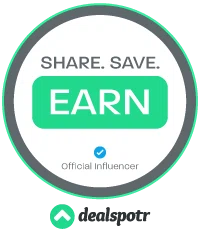I received some Nexia Home Intelligence products for this review. I was not financially compensated for this post. My opinions are my own and not by any means influenced by any other part.
How do you make your home a house of the future today? I have heard a lot about smart homes and was not quite sure what all that meant. What do I needed to do or how hard it would be to make my regular home, well a smart home.
I was surprised at how easy it is to make a regular home into a smart and a more efficient one with just a few easy to set up gadgets.
Nexia Home Intelligence is a new way to monitor and control your home even when you are away from it that is truthfully responsive, very easy to access and control providing users with better comfort, security, and efficiency right from your computer, phone, or tablet all thanks to a very handy app.
In order for you to start benefiting from Nexia’s advanced home automation you will need to select the Nexia products that better fit your home and life style. Nexia’s products include lightning, locks, sensors, thermostats, sprinkler timers, and video.
The first thing you need to know, is that you will have to subscribe to a monthly service…Which is about $10.00 a month (not bad at all). Once you create your account, they are going to ask you about the units you will add to your account so you can add the different pieces you are installing…Before you actually add the different elements to your account, make sure you have read the instructions and start the installation before you add the different items to your account as they give you a time limit to add them. This is done to make sure it is you adding them. When you add a device, you need to have it prepped and ready to go. Then you have a couple of minutes for it to be added.
For this review we received a few different Nexia Home Intelligence products like:
The Nexia Bridge
The Nexia Bridge is the heart of your system and it connects all your different modules so you can manage your home through your online Nexia account and mobile apps.
The Nexia Bridge connects to your router to allow you to control your home through a securely encrypted broadband Internet connection. The Nexia Bridge communicates wirelessly with many other Nexia-compatible Z-Wave products from leading brands so you can gain control of your home whether you are at home or not… The really cool thing is that one Bridge can hold and control up to 200 Z-Wave (wireless) products and since you can add modules as you need them, you can customize your Nexia system however you want it!
Available at Amazon and Build.com, the Nexia Bridge retails for $69.00
Trane XR524 Z-Wave Thermostat
He had never installed a thermostat before, so he read all the instructions and followed these easy to use instruction, and simply followed them. The only thing he had to know was the type of A/C system that we had and whether we had a heat pump, if the A/C was gas or electric, etc.
The Trane XR524 Z-Wave Thermostat can be programmed. You can set it with up to 4 different schedules all 7 days of the week…We used to have issues before we installed this thermostat as I need my temperature to be lower at night and a lot of nights we would forget and I would wake up in the middle of the night, hot and uncomfortable.
We have set the Trane XR524 Z-Wave Thermostat so it automatically goes to the temperature we like at night, around 9:00am the temperature is setup to go up, then later in the afternoon the temperature is set to go a couple of degrees lower, so we don’t even have to worry about the AC anymore….Love it! You can access the unit through your smart device or computer or can manually override the settings.
This is even better for people that are away from home all day. Let us assume you are away from the home from 8am till 6pm every day (at work). Just program your thermostat to turn off (or raise the temperature) at 8am, and then have it turn back on (or cool to your comfortable temperature) at 5:30pm, so when you walk in your home it is exactly how you wanted without spending all that electric money during the day. What if you unexpectedly plan to come home at 1pm? Just go to your phone and tell it to lower your temperature and it will be just how you want when you come home. We LOVE IT.
The Trane XR524 Z-Wave Thermostat can be set to receive filter and maintenance reminders to help extend the life of your HVAC system. It is compatible with any conventional 24 volt control heating or cooling system and can be purchased on Amazon and Build.com for about $119.00.
Schlage® Dimmer Module
The Schlage® Dimmer Module is a small module that connects to your small appliance or lamp and then to the electrical plug and allows you to control your lights from your smart phone which results in you saving on electricity as you can dim and turn off your light if you forgot to do so…Better yet, you can gain control on the TV on the kids room! (This is what we’ve done).
The Schlage® Dimmer Module allows me to turn the TV on in my daughter’s room and even if she tries to turn it back on, she is not able to unless she unplugs the module…I know it is a matter of time before she figures that one out, but for now it is working for me.
In addition to the already mentioned functions, these dimmers act as extenders as they expand the reach of Nexia in your home by extending its range up to 50-100 additional feet which is great, especially if you are using different modules in different rooms in your home.
The Schlage® Dimmer Module retails for $54.00
Disclosure:
The product(s) provided for the review were sent to me free of charge from the company or the PR agency. I did not receive any compensation for this review. My opinions are my own and not by any means influenced by any other part. I am disclosing this in accordance with the Federal Trade Commission’s 16 CFR, Part 255: “Guides Concerning the Use of Endorsements and Testimonials in Advertising”