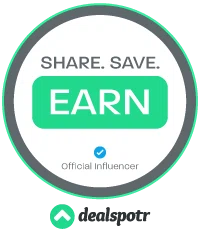As someone who is at her computer quite often and has a husband with a dedicated home office from which he does a good 90% of his work, I know that a good work set up can increase your productivity.
Avoid Clutter

Working from home can be pretty hectic, so a few rules and guidelines are always a good idea. As a general rule, keep the workspace clutter-free and organized. Take a quick look at your desk. If you cannot locate all your everyday work items with a quick look, then it is time for some organizing.
Just What You Need
A good way to keep your workspace clutter-free and work-ready is to keep on your desk only what you need and have easy access to the rest of the items you might need daily. If you have a desk with a pull outboard for the mouse and keyboard, that is what you should have in that space.
The Right Working Tools

The tools and gadgets you use are also very important. If you are going from your computer to your smartphone often, then a keyboard that allows you to easily switch between the two might be just what you need.
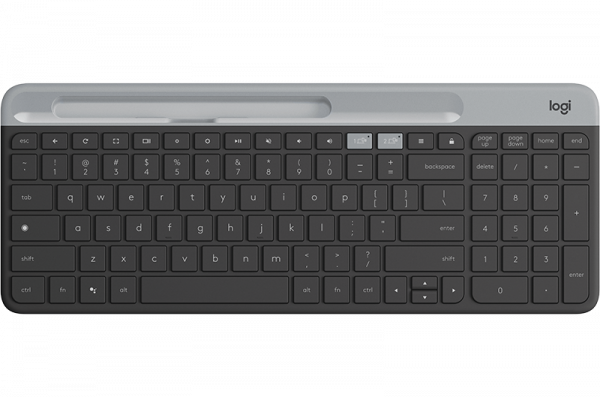
The K580 Multi-Device Keyboard Chrome OS Edition from Logitech is a minimalist, space-saving keyboard that allows users to type on their computers and switch to type on their phones. Featuring a layout specially designed for Chrome OS devices, it’s your everyday multitasking companion.
The Perks
The keyboard works with both your smartphone and your tablet. The Easy-Switch buttons let you switch between two devices with the same keyboard. How is that for multitasking!
The Right Companion

Pair your keyboard with an equally interestingly designed mouse. Keeping to a minimalist design with the mouse will help you create a more space-friendly setup.

Try a mouse like the Logitech Pebble, a portable mouse that fits your busy lifestyle and can easily be taken along wherever life takes you. The small modern design with an organic shape fits in your pocket, bag, or pretty much anywhere. Better yet, it feels great in your hand. The silent clicking and scrolling are the cherry on top for an easy workflow without disturbing anyone around you.
Easy to Follow Planners
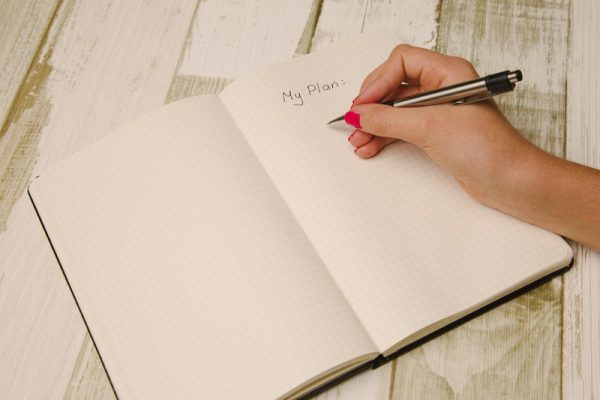
For the old school people who need to have a visual planner that’ the computer, an easy to read planner can make a huge difference. There are also apps that allow you to do pretty much the same for those who would rather have everything on the screen. If you have someone on our Christmas list who has a home office or travels a lot, then they will really appreciate the K580 Multi-Device Keyboard ($49.99) and Logitech Pebble ($29.99)!