The product(s) provided for the review were sent to me free of charge from the company or the PR agency. My opinions are my own and not by any means influenced by any other part.
Have you heard about the new Motorola phone? The new Moto X from Motorola gives phone personalization a whole new meaning as Motorola offers smart phone users the option to easily design the look of their phone…User can pick from different color schemes and decide between the colors they offer…Designing your phone is actually very easy.
To start with your design, just go to Motomaker.com….Pick what color the back of your phone is going to be , then move to the next step which you can do by clicking on the option. After you are done with the back, you can pick the color for the front ( you can chose between white and black). The next step will be to choose the color of the accents ( there are 7 different colors to choose from). Then you will need to decide if you want to add a signature to your phone which has no extra charge and it is a really neat choice… I Love having my name engraved on the phone. This is optional and can be left blank if preferred. The last step is to decide if you want to add the clear plastic cover that is specially designed for the phone ( that is a 30.00 extra charge).
Now about the phone…The Moto X is an android technology based phone which I must add is my favorite. There are many different features that make this phone a really neat tool…like the twist and take which activates the camera by twisting your wrist twice and the camera is instantly activated allowing you to capture more moments than if you have to unlock, scroll and then access the camera! This is certainly one of my favorite features which is also very easy to activate under the camera settings.
You can use the camera front facing ( 2MP 1080P HD Video), or rear facing (10 MP Clear Pixel and 1080 HD Video -30 fps) camera. You have different editing and share options right on the camera app and one more feature I love on the camera, is the Tap to focus … Once enabled, it allows you to focus where you tap on the screen…very handy!
You also have panorama and slow motion video options! In addition, you have many other tools that are easily added to your phone from the play store and many other apps that are set by default on your phone like : calculator, clock, Facebook, maps, Quickoffice, navigation….Among many others, and of course you can always access the Android Play Store to add more personalized apps to make your Moto X the perfect phone for you.
This phone fits perfectly on the palm of the hand or your pants pocket.
Another big fave that is part of the Moto X already setup apps is without a doubt the Assist app that allows the phone to do some of the tasks you do the most like communicate hands- free while driving, silence the ring and auto reply during meetings, keep your phone quiet an night, Assist checks Accelerometer and services like GPS or Google location service in order to determine when you are driving…Your calendar entries to see when you are busy…really a must have for people that are constantly on the road and busy at meetings!
The phone is user friendly with quick how to notes to guide you through and it is also battery friendly which is always welcome and unusual on a smart phone.
You can design your Moto X on the Moto Maker and you can choose to set your phone with any of the main phone carriers…One more thing you need to know about the phone is that it utilizes a very small SIM card..smaller than I have seen so far ( included with your phone is a tool to take the card out from the side), In order to activate your phone, you will need to call your phone carrier and give them the numbers on the phone SIM card …You probably won’t be able to just dump your old SIM card on the Moto X as it is not going to fit due to its small size.
The whole procedure is really easy and done within a minute time and once you are set up you can start using your new and personalized Moto X. ( Get $70 off a Moto X, without a contract, through February 14)!

















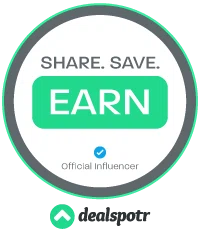
thank you so much for all the great info on this phone. it was very detailed and had a lot of details, which i love in a review. babscorbitt@gmail.com