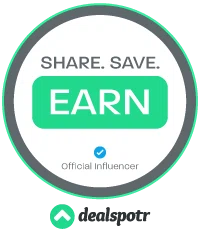I received a photo printer to facilitate this review. I was not financially compensated for this post. My opinions are my own and not by any means influenced by any other part.
My husband works from home …About 75% of the time and both of us are constantly printing something for work or for the kids and a good printer is a must in our home. We own the Epson Expression Premium XP-810 Small-in-One Printer and WE love it! It is probably the best printer any of us have tried, so needless to say I am always looking forward to try any Epson products and in this feature I bring you an Epson product that is great for this holiday season, the Epson PictureMate PM-400 Personal Photo Lab.

This printer is great for anyone that needs to constantly print photos. I am always taking photos of the kids and a lot of times they just stay in my phone and never get printed. With the Epson PictureMate PM-400, that problem is no more!
Epson PictureMate PM-400
The Epson PictureMate PM-400 is a small, lightweight printer (about 4 pounds) that is perfect for anyone who has a need of printing pictures often (or those that have kids and want to have those precious moments on paper). This small-format wireless printer creates two different size prints: 4 x 6 and 5 x 7 prints, and it’s extremely user friendly, so basically anyone can operate this small photo printer.

This photo printer won’t give you any portability issues. It measures just 9.8 x 15.1 x 7.9 inches (W x D x H), so it can easily fit into most backpacks and messenger bags in the event that you need to transport your photo printer anywhere.
Unlike most printers, which are glossy black plastic, the PM-400 is an elegant bone white, with gray lettering and blue and red buttons that looks clean and neat on any desk.

Both, the screen, and the receiving tray folds into the body of the printer, for easy storing. The tray is a bit fragile, so I would recommend being careful while opening it and closing it.
For this printer, Epson elected to go with button navigation instead of a touch screen which makes the use of the photo printer even more user friendly. The unit features a direction pad with home, back, power, and help buttons, that are very easy to use… You can go through the different options with ease.
Setting up the Epson PictureMate PM-400 is very easy; all you need to do is plug in the unit, insert the four-pronged ink cartridge ( it only fits one way), and wait for the printer to initialize …about 3-4 minutes and you are all set.
Printing using the Epson PictureMate PM-400
Printing using the Epson PictureMate PM-400 is very easy and Epson made sure to allow users to print from many different sources… the unit features wireless printing, plus Wi-Fi Direct, it prints from your iPad®, iPhone®, tablet or smartphone. You can also print directly from your camera via USB cable and you even have the option to use SD cards.

The unit has a convenient 2.7″ color display that allows you to preview the photos you wish to print. The PM-400 prints 4″ x 6″ photos that would take about a minute to print depending on which of the sizes and the photo you are printing.
Photo quality
The photos are of good quality…about the same quality you would get from a drugstore and they are very true to colors. Keep in mind that this unit is not for professional but rather personal use and will meet the expectations of more non-professional photographers that are looking for a good and quick way to print their images.
What I like the best?
The fact that I can use an editing program and create personalized images that I can then print for any special event or activity like a birthday party. The printer also features Auto Photo Correction; crop, and even remove red eye…Which is also very convenient.