The product(s) provided for the review were sent to me free of charge from the company or the PR agency. The product(s) offered for the giveaway are free of charge, no purchase necessary. My opinions are my own and not by any means influenced by any other part.
Simplicity is how I would describe the FlipPal picture scanner. Lift the cover, place photo on glass, press green button and DONE! Images are then saved directly to the included (removable) SD card.
An included LCD display shows the scanned image.
This sleek little device is battery powered with battery saver sleep selectable sleep mode. You don’t even have to worry about forgetting to turn off the FlipPal.( 4 AA batteries are included ).
The FlipPal’s manual is always at your fingertips through the included LCD display. For those that need help, just tell the FlipPal (through the help menu) the type of image you wish to scan and it will assist you in making the proper selections.
Scan from standard size photos to an almost unlimited size image without skipping a beat. How can it do that you ask?
To scan an image of 2 feet by 2 feet, yes ‘feet’, you would remove the FlipPal photo cover. Removal is simple; just pull up on the tabs on both sides of the cover (when opened). Once you remove the cover you will notice that you can see right through the scanner. The back side also has a clear glass. This viewport is used when scanning large images. The port allows you to see what you are scanning.
To scan large images:
Scan a section of the large photo.
Move the scanner slightly to allow some overlap for the next scan. You only need a slight overlap to allow the included software (found on the SD Card) to Stitch the scanned images into one large photo.
You can stitch together 2 or more images into one large image. Do not worry about the order of the scanned images as the included software will do all the hard work for you.
Power off the FlipPal and remove the SD Card.
Place the SD Card into your computer, but don’t worry if you do not have an SD slot on you PC. FlipPal provides you with a SD to USB adapter in the box. (They thought of everything).
Direct your PC to the SD card and open the folder. You will find the FlipPal software that does NOT have to be installed on your PC
I have to say that I really like the concept of a mobile scanner that does not need a computer to scan and I particularly like the portability of the scanner as it is very lightweight and compact. This makes it easy to bring along your own personal scanner anywhere you go which can be very handy on a business trip or any other circumstance that you might happen to need to scan an image or document from home or away from home. I was really impressed with the quality of the images and even more impressed with the software included with the FlipPal and I repeat … The software does not have to be installed on your pc, so you can use it on any computer or tablet with the capability of using a USB memory stick or flash card.
To test the scanner I used two different images, the first image is the cover of one of my daughter’s books, and the second image is a family portrait that is about 24×32 …I am showing the upper part of the portrait and it took about 14-15 scanner shots to get the complete image and as you can see, the quality is really impressive and the image stitching was truly flawless ( The last image is a photo I took of the actual canvas so you see the size of it).
The Flip Pal has a retail price of $149.99; and I think it is a great tool to have at home or office!
Win it:
FlipPal has kindly offered one lucky Born 2 Impress reader, the chance to win a free FlipPal Mobile Scanner!
To enter this giveaway, please use the Giveaway Tools form bellow:
Please use the Giveaway Tools form for ALL entries Except for the initial comment. Blog comments will not be counted. Contest open to US residents with a valid street address. No PO Boxes please. Winner(s) are selected randomly through the use Giveaway Tools unless otherwise noted and will be announce on the contest closing date. To claim your prize(s), you must contact Born 2 Impress within 48 hours of the contest closing Prize(s) not claimed by (48 hours) will be forfeited and a new winner will be selected.
Please provide a valid email address to be informed in case you do win a giveaway. Please note ALL entries are checked for accuracy and will be validated. Clicking on “enter” ensures that your task has been completed. If your task has not been completed, your entry will not be counted and will be considered invalid. If you are chosen as the winner of this contest and you have not completed the task(s) that you claim to complete, a new winner will be randomly chosen. So please be sure that you have completed a task before clicking “enter”thank you for your co-operation.
Disclosure:
The product(s) provided for the review were sent to me free of charge from the company or the PR agency.The product(s) offered for the giveaway are free of charge, no purchase necessary. My opinions are my own and not by any means influenced by any other part. I am disclosing this in accordance with the Federal Trade Commission’s 16 CFR, Part 255: “Guides Concerning the Use of Endorsements and Testimonials in Advertising”













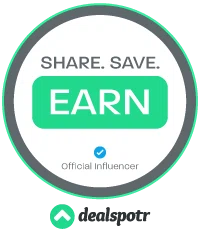
For the second year this company has proudly supported breast cancer : )
That is a big plus for me : )
I learned that you dont need to take a picture out of the frame, you can scan while its still in the picture frame which is great because sometimes old pictures in old frames get damaged when trying to remove the photo, Plus a computer is not needed for the scanner, an awesome idea
You can scan items anywhere. If I were visiting someone I could scan items at their house. This is so important because many people will not let you borrow old photographs and documents.
I learned that this company is committed to achieving at least a 98% customer recommend rating. Pretty high score!
I learned that the company is a sponsor of Breast Cancer, that means a lot to me because my have has and is still going through breast cancer along with other cancers.
I learned: The scanner can scan items, like detailed coins, jewelry, medals. I think that is great.
I learned that it can be used with the Eye-Fi Mobi 8GB Wi-Fi SDHC card so that you can be wireless and sharing with family and friends in 2 minutes or less! Thanks for the chance to win!
mrsmchappell at gmail dot com
I learned that the patented flip-and-scan technology allows scanning photos in place without removing them from an album or frame. That is so cool especially for the really old photos we have in photo albums.
I read a computer is not required
I learned that flip-and-scan technology allows scanning photos in place without removing them from an album or frame.
i love two things in particular. that they support breast cancer and how easy this product is to use. thank you for a fantastic giveaway babscorbitt@gmail.com
I read that you can share the scanned photos or documents with family, etc. by way of a Share tab in Flip-Pal Toolbox 2. There you will see multiple icons for various services that are closely integrated. Click on an icon such as Facebook or Picasa.
That’s the coolest part yet!
You can scan items anywhere and you can share the scanned photos
I love how fast I can process scans. The site says “Just seven seconds to scan at 300 dpi. You’ll save hours and hours of time not having to remove pictures, taking them to the scanner, and then returning them to their place.” That has been a big hindrance to me in using similar solutions in the past.
I learned that they have a 2 year limited warranty and a 30 day money back guarantee
I learned that a computer is not necessary to scan.
It’s battery powered!
They care about the environment.
learned that they have a 2 year limited warranty
What a cool scanner, not only does it scan 3d items you can scan from albums or books. I love it.
I learned you can scan anything. even things from other peoples houses. so cool
I learned that the Flip-Pal mobile scanner is a battery powered, color flatbed scanner for photos and documents.
And that I really, really need one of these…
i learned that they support breast cancer. which is super important to me
I learned that it is battery powered and has the ability to scan objects such as coins
The patented flip-and-scan technology allows scanning photos in place without removing them from an album or frame!
I learned that the Flip-Pal’s patented flip-and-scan technology allows you to gently place the Flip-Pal on a photo which is in a photo album without
disturbing the album binding or the photo itself.
I learned that you can transmit your scans wirelessly by using a WiFi memory card
It does not require a computer.
I ;learned that it is faithful to the original in every way.
The quality can’t be replicated easily by a camera or phone. To compare apples to apples, the FlipPad 600 dpi scanning equates to a 28MP camera – 3.5 times better than the iPhone 4S or 5. An 8MP camera equates to only 120 dpi.
You don’t need a computer to scan!
i learned that it is a very quick and simple 1 button scan in seconds
I learned that this is super easy to use, simple scanning and access to lots of memories, there’s a two year warranty and that you can scan photos that are in frames so that you don’t damage the picture if it’s old or delicate 🙂 I am really excited about this !!
The LCD display screen shows the image as the scan bar is moving. Thank you for the super giveaway opportunity. Keep up the terrific blogging.
I learned ” the patented flip-and-scan technology allows scanning photos in place without removing them from an album or frame”.
It looks amazing and I love that i could scan the guled in pics in my grandmas album to copy .This sleek little device is battery powered with battery saver sleep selectable sleep mode good to have too.
I learned that you can get a much clearer, more accurate scan with this device especially useful with old photos.
Oh this is such a cool toy to add to my arsenal of big boy toys. A definitive must have for this trucker. I have lots of photo albums from the 70’s with the old sticky and I am scared to peel them for fear of wrecking them.
I learned that its battery powered!
battery powered, and supports breast cancer!
The company supports breast cancer research!
I like the idea that you can scan anywhere. My husband and I have been researching his family and we’ve visited with people that have old photographs but are unwilling to lend them out. This would be great to have!
you dont need a computer to scan and its battery powered
You don’t need a computer to scan
What didn’t I learn?! I didn’t realize you could scan more than pictures or that you can scan without a computer. I learned that FlipPal supports Breast Cancer-which is a plus. I love that it’s portable and you can scan without removing the picture from it’s frame or album. This is an Awesome Giveaway! I wish everyone luck and Happy New Year!!
I learned that the flippal would be compatible with my iMac computer 🙂
i learned that they have webinars! how cool is that..so if there are any questions you have, they’re answered!
I learned you can scan pictures in a photo album without removing them from the album.
i learned you can scan coins
I had never heard of this type of scanner until I read your review, thank you.
I learned you can scan anywhere and don’t need a computer to scan. You can also scan loose items, change, buttons, medals etc.
I learned that this company is from Fort Collins, Colorado.
I learned The patented flip-and-scan technology allows scanning photos in place without removing them from an album or frame.
I learned that you dont have to take the photo out of the album! This is great as some old pic dont make it
I learned that there are so many possibilities with the flip style scanner- I enjoyed reading about the personal history and projects that were done, from shadow boxes, copying special things from a relative so you have your own, turning your child’s art into cards…it’s endless – I never thought I would be so interested in a scanner!
You can scan 3D objects. What a fascinating product! I’d have a thousand and one uses for it.
I learned that they are
Breast Cancer awareness supporters, thats wonderful
Flip-Pal is battery operated, and that you take the scanner to the object.
I learned it has a 2 yr extended warranty with a 30 day money back guarantee.
I learned that they have a 2nd Year Extended Warranty.
I learned that you can scan a photo from an album. No need to take the picture out of the album. 🙂
I learned you can scan anywhere and don’t need a computer to scan. You can also scan loose items, change, buttons, medals etc.
OOOh, I like that you can take the scanner to the picture rather than the picture to the scanner. I don´t believe in ruining an album just because you have to unglue or rip some pictures from their albums. Sometimes the photos can get ruined as well. This type of feature is just perfect, I am thinking of even portraits that are hanging on the wall. Wow really into this feature. Love the fact that you don´t need the PC attached to it. This could be the perfect gift for my mom!
I learned that the Flip-Pal was designed with a minimum lifespan of 10,000 scans and when tested, the unit went to 100,000 scans with no failures or reduction in function
I learned that the patented flip-and-scan technology allows scanning photos in place without removing them from an album or frame.
they proudly support breast cancer.;)
Aside from their quality and award winning products – and their high admirable (even noble) Mission, Vision and Values – they are also an official sponsor of the National Breast Cancer Foundation. As a three time breast cancer survivor – this means a lot to me.
The doolest feature is you can take off the lid and lay the scanner on objects and scan the item!
I learned that is battery powered and that it can be used for many things like scanning family pictures.
i learned there is no need to have a computer in order to scan.
The scanner uses 4 batteries and data is stored on an SD card allowing one to scan anywhere, anytime. I have never seen anything like this before. This is something that I would love to have. Thank you for the giveaway!
I like the Valid Earbuds. I so need a pair of these.
You can scan photos in place by just flipping it on top of the phone. No need to take it out of the album.
One thing I learned and liked is that it is cordless and powered by 4 AA batteries.
I learned that you can scan all different size papers
I learned you can scan photos without removing them from an album or frame
I like that you don’t have to remove a picture to scan it, or that it can scan nonpictures- like coins, and larger items.
FlipPal headquarters are in Colorado.
You can scan items anywhere
very convenient power through batteries
Such a cool product! I learned that it’s battery powered and no computer is needed! I would love to get one! Thanks for the opportunity to win!
I learned that the FlipPal has a minimum life span of 10,000 scans but the one’s they tested went to 100,000 scans!
I learned that flip-and-scan technology can scan photos while still in the album or frame. This would be an amazing gift for my mom who is working on our Genealogy book and had her scanner break.
WOW!!!! I can scan large objects, like my quilts, by putting the scanner on one section and then moving the scanner to a new section, with some overlap. Then, miraculously, the clever device ‘stitches’ the sections together. If I bring this to a family gathering I will have to let everyone know ahead of time.
I learned that the patented flip-and-scan technology enables you to scan photos while still in the album or frame, thereby treating fragile personal records gently.
I learned it can scan large items, coins, record and precious photos in or out the album. I love this product.
I learned that for a standard-sized document, the 600 dpi that FlipPal scans at translates to a 28MP cam.
I learned this portable scanner is a battery operated color printer.
I learned that you can scan different size papers
They support breast cancer awareness which is very important to me and my family.
I learned that you should always power your scanner down before removing the SD card.
Scan the photos already in the frames.
I read that this is the sencond year they are supporting breast cancer. I also like the hand held wand scanner.
They have a 2 year limited warranty and a 30 day money back guarantee
YOU CAN SCAN OBJECTS TOO!
I learned the Flip-Pal has a minimum lifespan of 10,000 scans.
I learned that the Flip-Pal mobile scanner works with Apple computers
I learned that with the patented flip-and-scan technology you can scan photos in place without removing them from an album or frame. Amazing!! I woudl love to win this